What your MSP should want you to know about unified architecture, and converged and hyperconverged infrastructure
Unified architecture, and converged and hyperconverged infrastructure can help you do more with less. But which is best for your organisation?
As ambitious enterprises grow, the last thing they want is to be stonewalled by the limitations of their data centres. And while physical servers, storage and networking can be scaled up, waiting for new hardware to arrive can waste valuable time. Virtualisation has helped many CIOs overcome the data centre’s dependence on physical hardware. But when only individual parts of the IT estate are virtualised or software-defined, it can lead to integration issues. Or the same scaling challenges cropping up in other parts of the data centre.
---------------------------------------------
Catch up on everything you need to know about unified architecture, converged and hyperconverged infrastructure with this handy checklist >>
---------------------------------------------
Unified architecture, converged infrastructure and hyperconverged infrastructure offer different solutions to help bring integration and other virtualisation benefits to your entire data centre. But how do they differ, and more importantly, which is the best fit for your unique workloads?
Unified architecture: separate but still connected
Unified architecture keeps compute, network and storage hardware separate, as you’d expect from a conventional data centre setup. However, it also adds a fabric backplane that directly connects the three core components.
What’s the best fit for unified architecture?
This type of technology helps bring machine-to-machine communication to the business. This creates a more secure data centre, as each component can talk to the others and assess when another system is acting abnormally. It can also help with integrating and scaling different hardware components. However, unified architecture can be expensive to deploy and maintain, making it a poor fit if your IT unit is working with limited resources or budget. It also works best when all your data centre components are from the same vendor—so it might not be the right choice if you get storage, compute and network solutions from different providers.
Converged infrastructure: storage and servers in a single appliance
With converged infrastructure (CI), you get a single appliance that contains both storage and compute resources. By keeping multiple IT components in a single box, you can reduce your data centre footprint and simplify management, without limiting your IT resources. While you can use a hypervisor to integrate CI appliances with other services, systems, and IT components, the key is that CI is always a dedicated piece of hardware—just one that can include multiple components.
What’s the best fit for converged infrastructure?
As a plug and play solution, CI is ideal if you want to make changes quickly. And because multiple components are unified in the same box, CI can help you eliminate integration issues, reduce admin complexity, and minimise support and maintenance costs. As storage is directly integrated into the server, CI often relies on flash storage. This, combined with the centralised management of CI, means this type of infrastructure is often best suited for workloads that see regular processing, or those that demand extreme performance. If you’re mainly running infrequent workloads with minimum performance requirements, you may not get the full value from CI.
Hyperconverged infrastructure: everything together, everything virtualized
Hyperconverged infrastructure (HCI) takes a similar approach to CI, bringing multiple IT components together. However, it differs in that it isn’t tethered to a physical piece of hardware. While you can get HCI boxes containing servers, storage, networking, and all other kinds of IT resources, HCI can also be completely managed through software. All resources can sit underneath a hypervisor, and you can scale them seamlessly. As everything is software-defined, you can scale up storage and servers alike using commodity hardware from any vendor – HCI will just see it all as a single pool of resources.
What’s the best fit for hyperconverged infrastructure?
HCI helps reduce the moving parts in the data centre, while enabling simpler, streamlined scalability. It all adds up to a cheaper, high-performance data centre that costs less to maintain. Crucially, HCI helps integrate various IT systems—both on-premises and in the cloud. So, if you want to adopt a hybrid cloud strategy, HCI can offer a smooth path to this kind of approach. One thing to consider is that as all resources are integrated in HCI, it means you can’t separate components. So, if you have workloads that demand unbalanced excessive compute but limited storage resources (or vice versa), HCI may not be the best fit. By comparison, converged infrastructure may work better for imbalanced workloads, as it allows you to use server and storage resources independently.
Not sure which is right for you? Ask your service provider.
Unified architecture, CI and HCI all offer compelling solutions to the cost and scalability challenges facing the modern CIO as you’re managing digital transformation.
Which solution you choose will be based on your organisation’s priorities, overarching IT strategy and the kind of workloads you deal with most regularly.
Where the decision becomes tricky is if you work with a Managed Service Provider (MSP). Some MSPs may favour one infrastructure approach over the others. However, this may mean you wind up being pushed toward a kind of infrastructure that doesn’t offer you the greatest benefit.
If you work with an MSP, make sure you can have an open conversation with them about your needs, and truly evaluate all the options available before deciding on the right fit for your data centre.
Work out what will offer the best price performance, with the lowest risk
Depending on your business goals, and IT infrastructure, one of these approaches may suit your workplace transformation better than the others. But hopefully your MSP can help you work out which option will get you the best performance for the lowest price—with the lowest possible risk.
___________________________
If you want to explore about how to get even more value from your MSP, read our blog on five easy ways to define the value of your MSP relationships.
The future of IT managed services providers, and what it means for your business >
____________________________
Note: We measure our success by our clients’ success. To better reflect the partnership we enjoy with our clients, we’re changing what we call the MSP side of Presidio. From now on, our strategic service offerings to clients will be called IT Services (ITS).

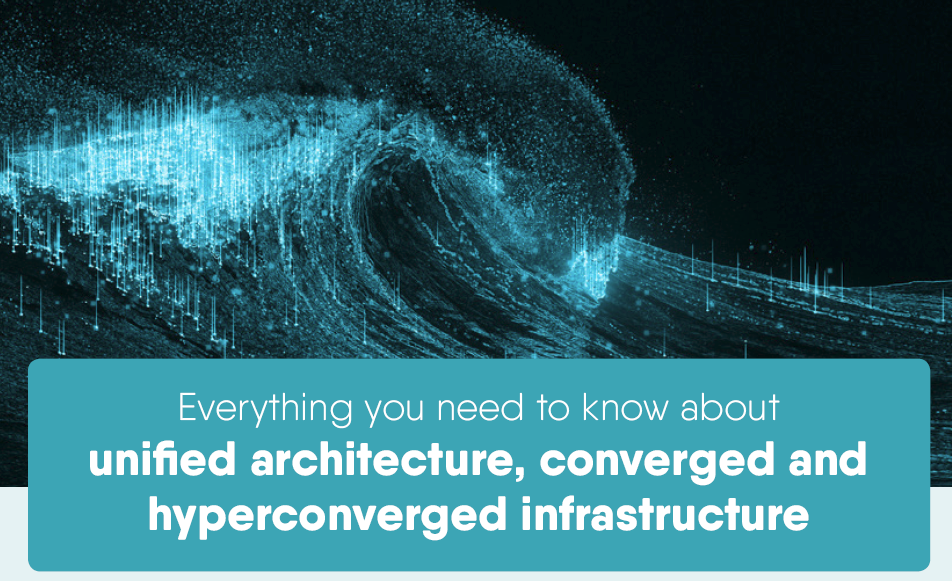
%20Strategic%20partner%20or%20transactional%20supplier_%205%20easy%20ways%20to%20define%20the%20value%20of%20your%20MSP%20relationships.jpg)
%20The%20future%20of%20IT%20managed%20services%20providers%2c%20and%20what%20it%20means%20for%20your%20business.jpg)
